Wavetable Synthesizer
Here we’re going to have a look at Ableton Live’s “Wavetable” Synth:
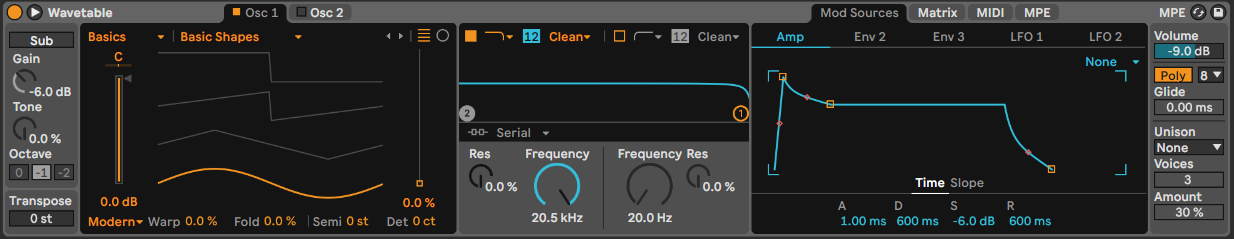
Just like in the Analog Synthesizer all this doing is implementing the theory of Synthesis, so the typical Oscillator → Filter → Amplifer in an instrument. All that is different is that its oscillators are capable of smoothly blending between different waveforms.
Same here, I’d recommend picking one of the presets and then working from there, adjusting it how you see fit. All you have to do is select one and then drag it onto your “Analog” instrument and start searching for those goosebump moments.
Now, what is a bit cumbersome with this synth is that by default the filter doesn’t have an envelope assigned. So we’re going to do that by going to the “Matrix” tab, click on the field we want to modulate, in this case the cutoff frequency, and then adding it to the matrix:
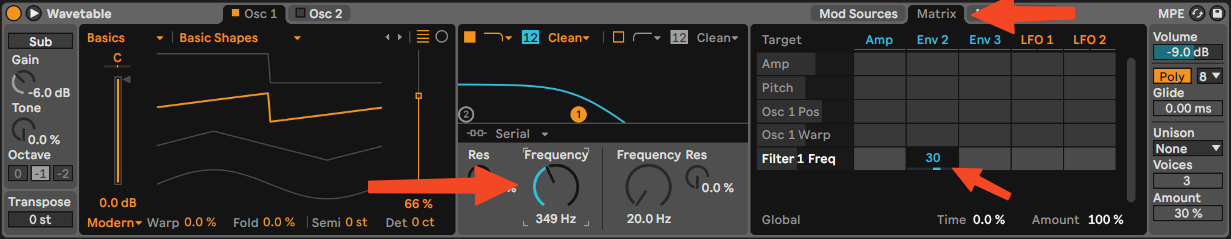
Now you can do loads and loads of cool things with this synth when you start mapping the envelopes and LFOs to different parameters, like this:
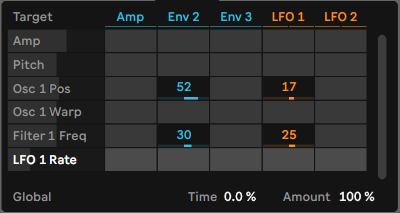
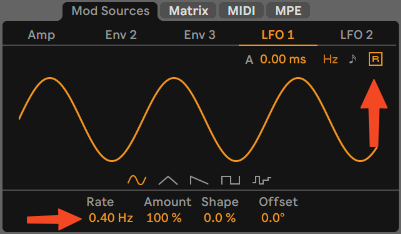
The envelope will adjust the cutoff and oscillator share for each press and the LFO will adjust the same parameters, but over time (this is accomplished through the little R in the top right corner)!
IMPORTANT
Ableton’s Synths never have any effects on them, so to make them sound complete, add effects like Delay and Reverb!
Relevant Note(s):