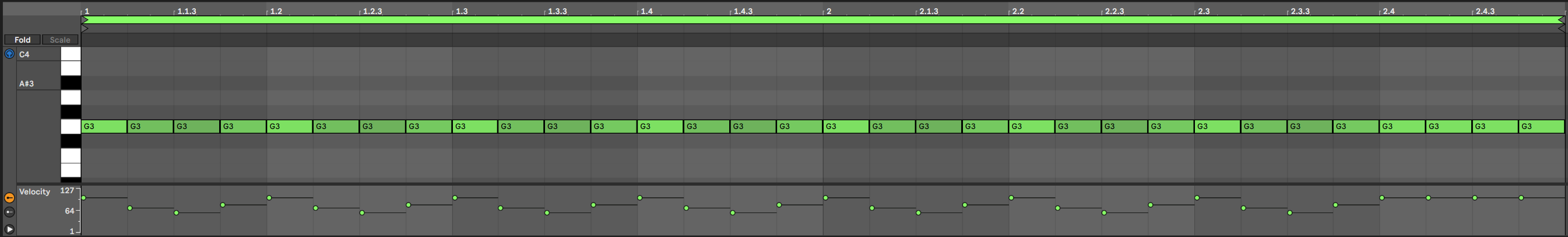Snare Roll
- Create a new MIDI track & clip
- Insert Ableton’s Simpler and add your sample sound
- Cut the lows with a EQ Eight
- Add some punch to the sample using the Glue Compressor (slow attack + fast release)
- Add two Auto Filters (one low pass and one high pass) and automate their frequency cut off
- Add some Reverb, cut the lows and automate the Dry/Wet towards the end
- Add some Stereo Movement using an Auto Pad
- Switch the Simpler Playback Mode to 1-Shot and Transpose the sample up towards the end
- Add some noise for more tension at the end by using the Vocoder and automating the Dry/Wet

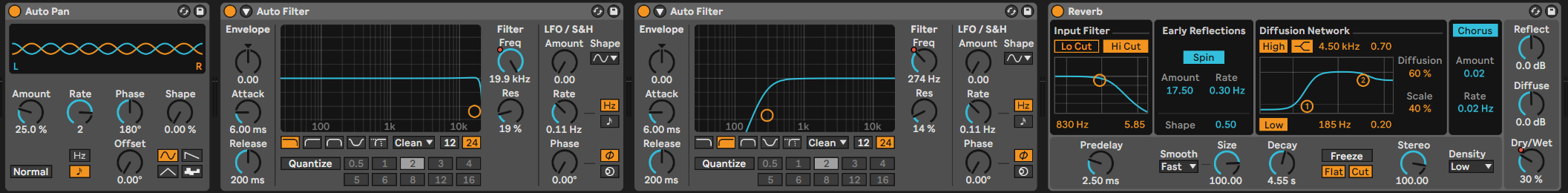
This is what the Automation looks like:
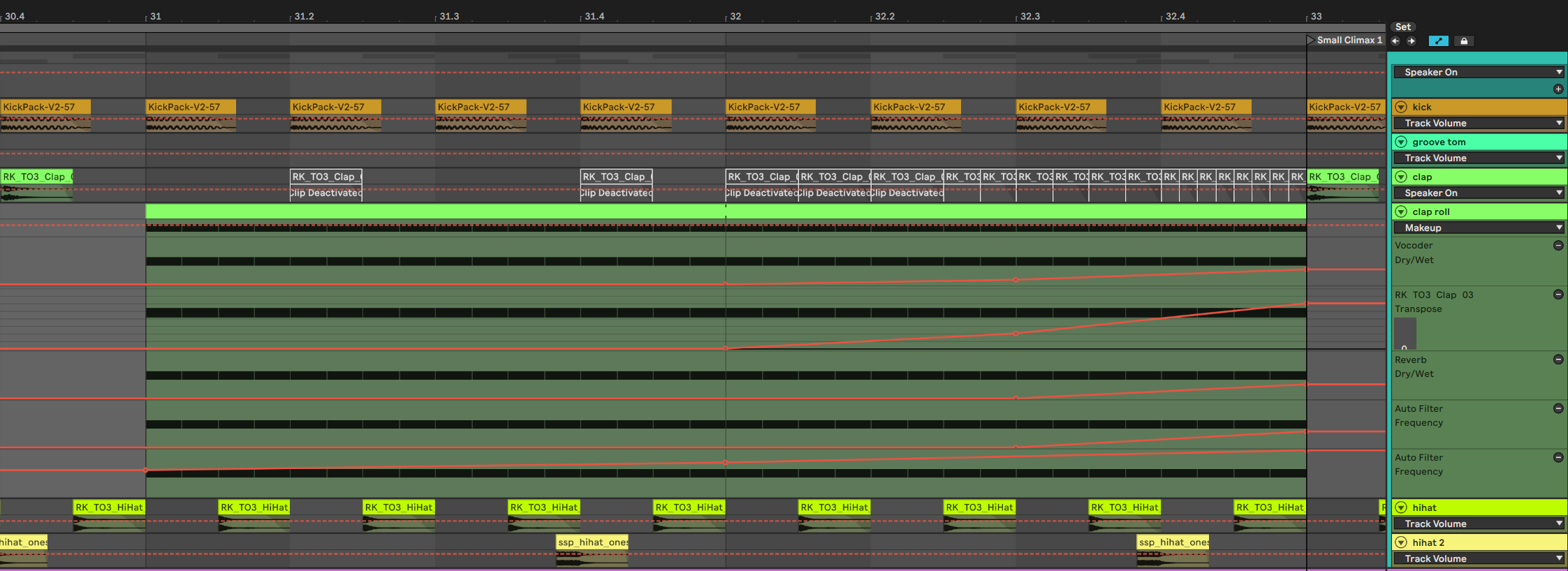
TIP
You can also use a clap sound to spice things up a bit.
TIP
You add a little rhythm to the roll by changing the velocity of the notes, but keep it at 100% during the last bar for more tension.
Relevant Note(s):