Referencing
Now that you’re roughly satisfied with your Mixdown it’s time to get an objective perspective on your track, as our ears can get used to pretty much anything.
The idea is that you compare your Mixdown to other professional tracks in your genre/niece, but for this both tracks must be at the same volume! This is because there is a Psychoacoustics effect making louder music, sound better to our ears.
To measure “loudness” we use RMS (= average volume of roughly the past half second).
In practise, this means:
-
Groups all lanes into one group which build our fake “Master” channel
-
Use a Limiter to increase the “Master” group’s Gain so it ever so slightly is being limited to -0.3 dB

-
Drag in a reference track, double click it and make sure “Warp” is disabled

-
Use the little arrow to pick a section of the reference track where the instrumentation is roughly similar.
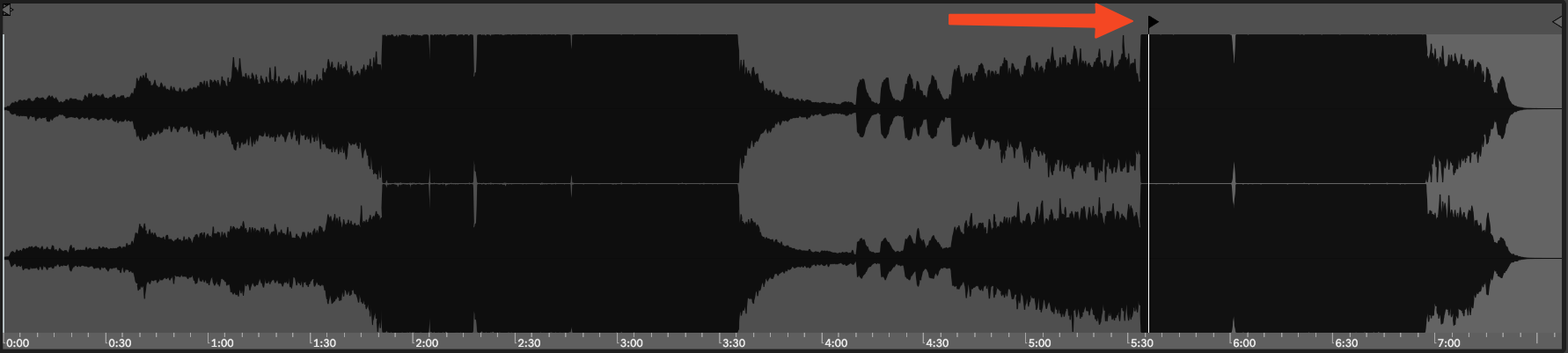
-
Compare the RMS of the reference track to ours by making sure they’re at roughly the same RMS (if not, lower the volume of the reference track).
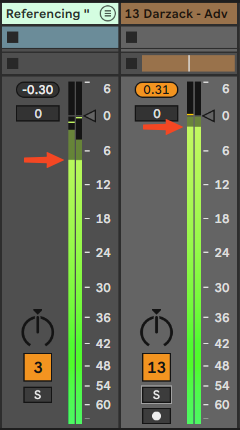
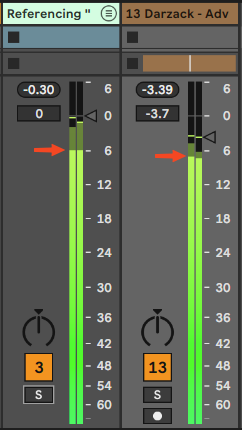
-
Now you can start comparing the qualities of the track by switching between them and listening.
IMPORTANT
Do NOT rip reference tracks of YouTube! It’s not because you’re not supporting the creator this way, but because you’re not listening to the original audio any more. That pirated file has been compressed, filtered and all sorts of changes have been made to it!
Just buy it off of Bandcamp, Beatport, iTunes, etc. and get the original file.
Relevant Note(s):