Rhythm Theory
Velocity
Defines how fast or slow you hit a sound. If you hit it fast it's loud and bright, if you hit it soft it's quiet and pale. In Ableton Live you can change it in the piano roll like this:
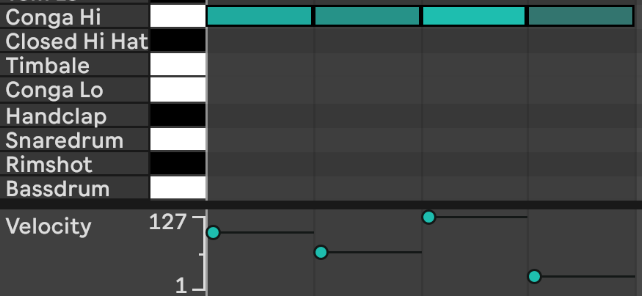
With this, you can add or remove emphasis to certain hits. This will make the sound feel more natural and less robotic.
Syncopation
Now that we know who to apply emphasis, we need to know who to use it. This is where Syncopation comes into play. We want to add slight variation to otherwise almost boring loops to make them rhythmically interesting. An example of this can be found below, where we moved a strong/emphasized beat backward and added variation.
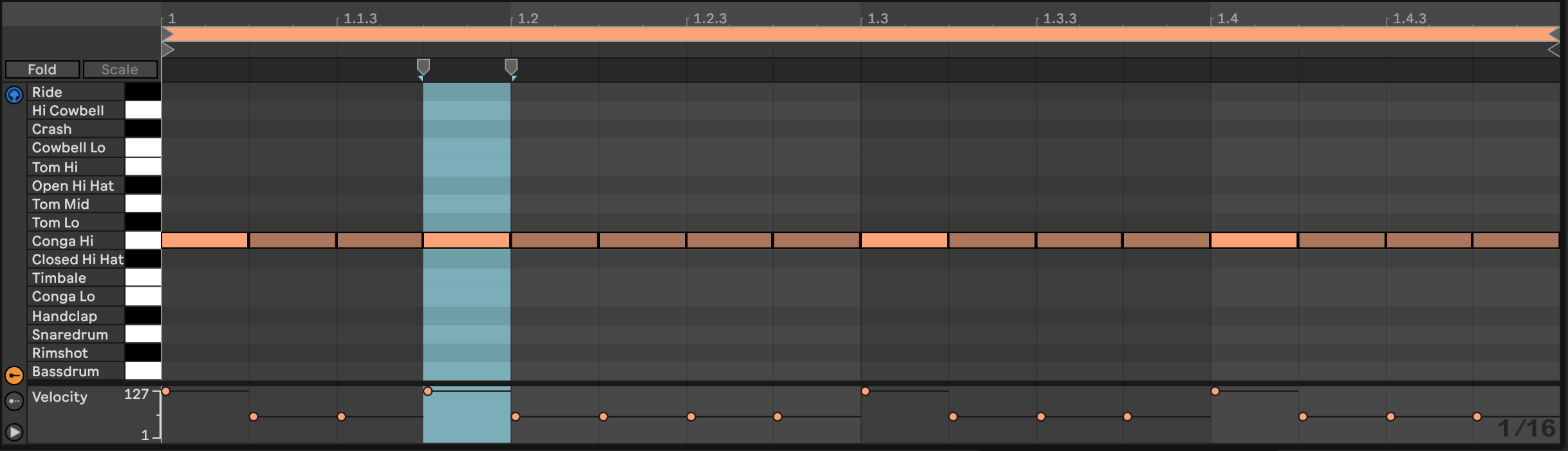
Swing
Another way to add rhythmical interest is to add swing, which is very common in dance music. To do this, you just push every second beat slightly forwards:
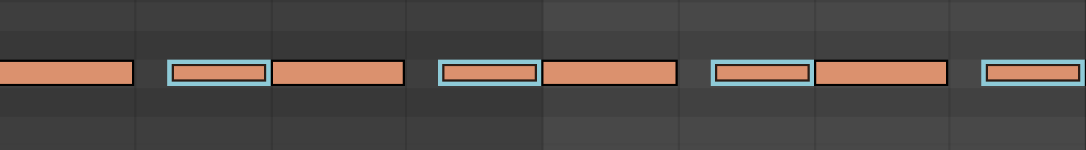
Grove
In Ableton they combine Velocity and Swing into what they call "Grove". This can be useful if you don't want to do it manually.
Polymeters
Triplets
Time signatures
Subliminal modulation
Relevant Note(s): Electronic Music Production Core Drums Secondary Percussion