Pads
General rules of thumb:
- plays the harmony
- is polyphonic to provide harmonic context "the glue"
To add a bit of life and richness to our pad, we'll modulate the timbre or any other parameter of our sound, which will result is a more organic, living and less repetitive sound.
Automation
Lets for example automate the Filter Frequency of our Auto Filter, by adding automation in a New Line (this is just easier to manage if you add multiple automations to a track):
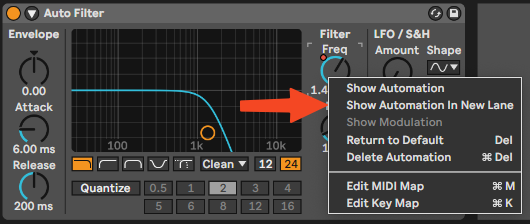
Now be sure to show Automation Mode and add as many nodes on the red line as you like. Ableton will now automate the parameter, in our case the Filter Frequency, along this line:
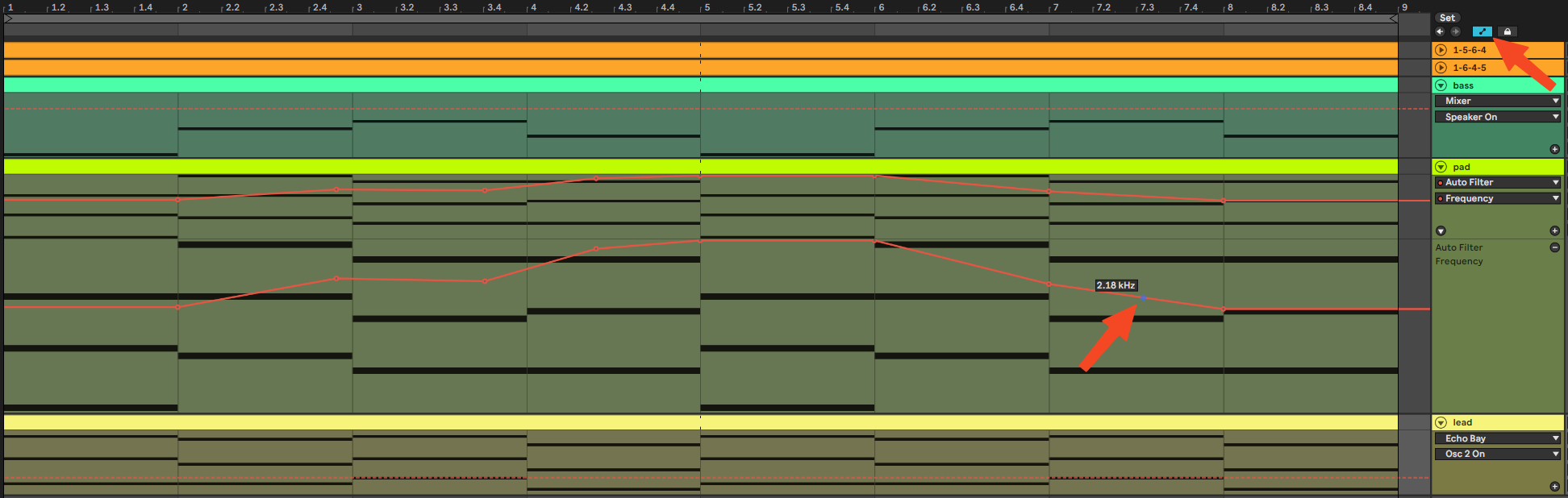
Low Frequency Oscillators
Another way of doing this is using an LFO. Here you can specify the Amount and the Rate. You can think of "Rate" as the interval at which the LFO fades to and from the "Amount". Now you can also specify the shape of this "fading" using Shape.

Call and Response
A technique to use these tools is to build a call and response construct with two different pads. Here, two musical voices seem to be responding to each other, almost like a dialogue between two human voices.
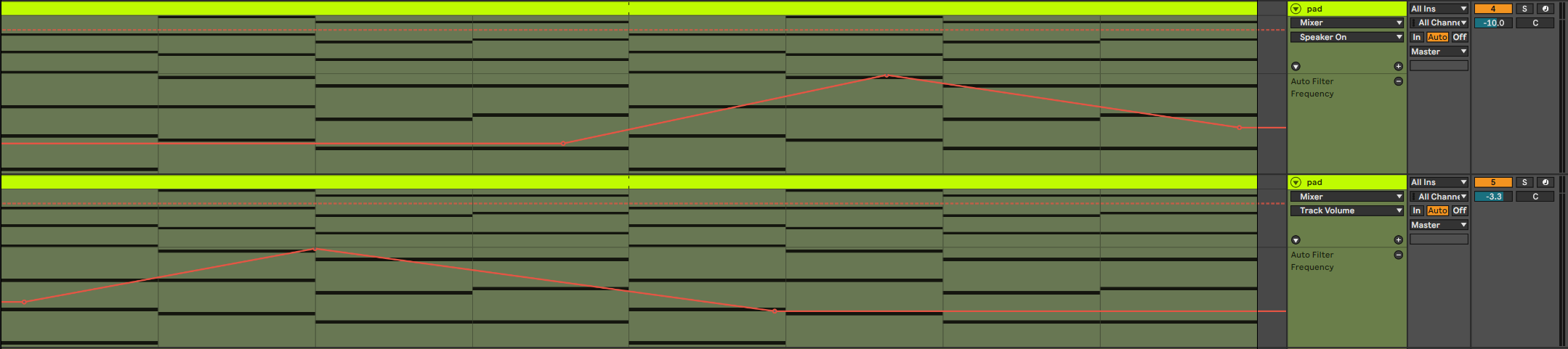
To make them feel more like one glued together voice, you can add a reverb to both of them using a group like this:
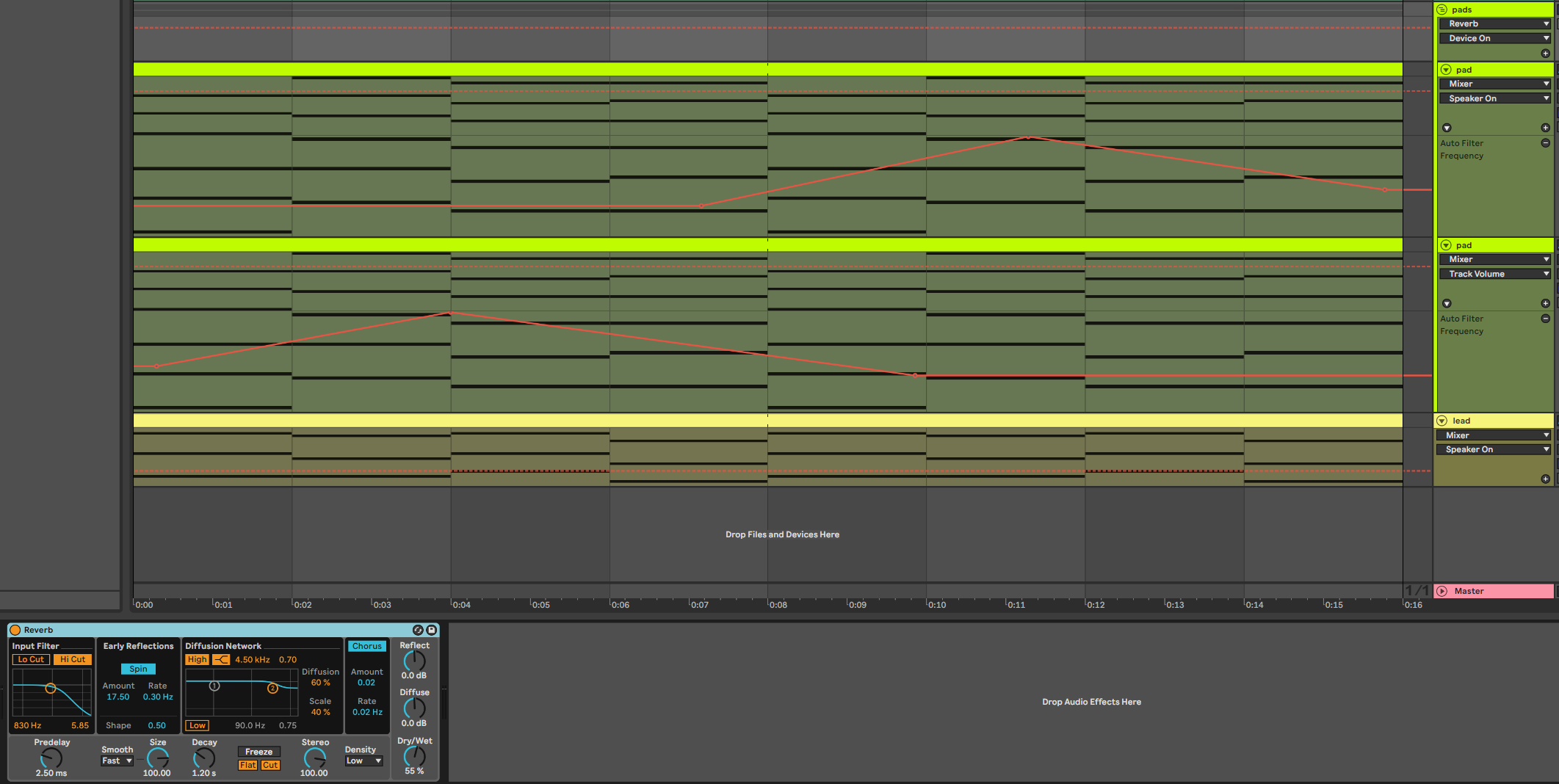
Relevant Note(s):