Loop Structure
A normal bar consists of 3 elements: bass, pad and lead with make up the Composition
Each of these elements implements the Chord Progressions in its own way. The chord progression is the invisible glue behind these elements. Note that not all of them have to play the full progression in order to make a coherent musical story, they can also just play parts of it!
Now to get this 1 bar into a full track you can employ a number of techniques to structure your track:
Turnaround
A turnaround is a passage at the end of a section which leads to the next section. This next section is most often the repetition of the previous section or the entire piece or song. The turnaround may lead back to this section either harmonically, as a chord progression, or melodically.[1]
Basically, you're trying to reward the listener for listening to your rather repetitive sequence by changing things up a bit before the repetitive bit starts over again.
In Ableton Live you just consolidate the track by pressing Ctrl + J which now allows you to change the end of your MIDI track.
Alternatively, if you for example have an audio track instead of a MIDI one, you could also split the track using Ctrl + E at the end and make your changes in there.
Usually, you either add stuff:
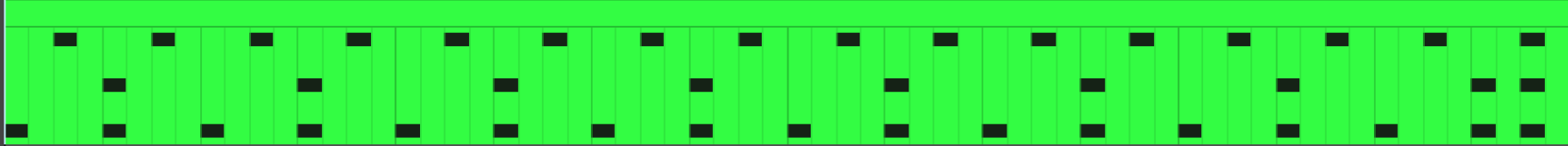
Remove stuff:
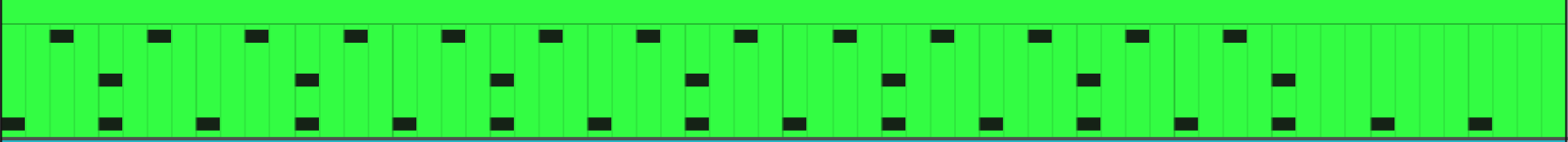
Or both:
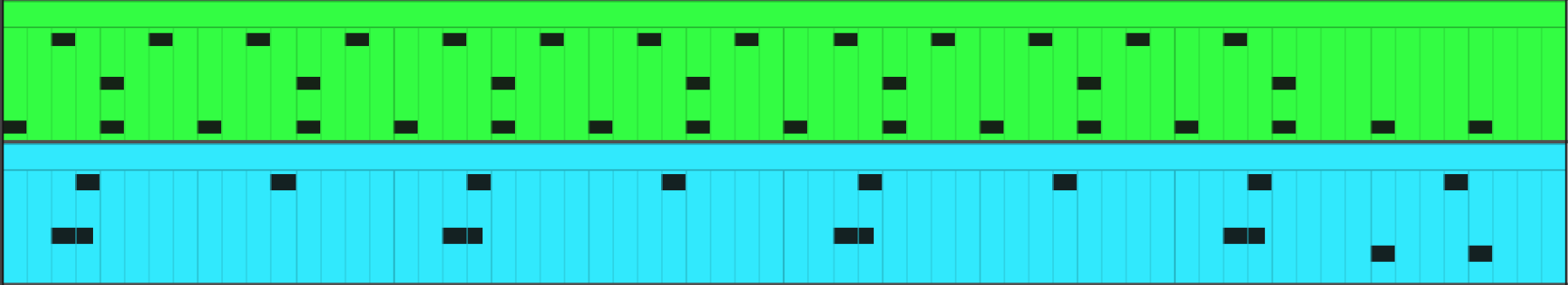
ABAC
Similar to the Turnaround, you're also trying to reward the listener for listening to your rather repetitive sequence by changing things up a bit. But this Time not only at the end of a 4 bar loop, but at the end of two 2 bar loops in an AB AC form:
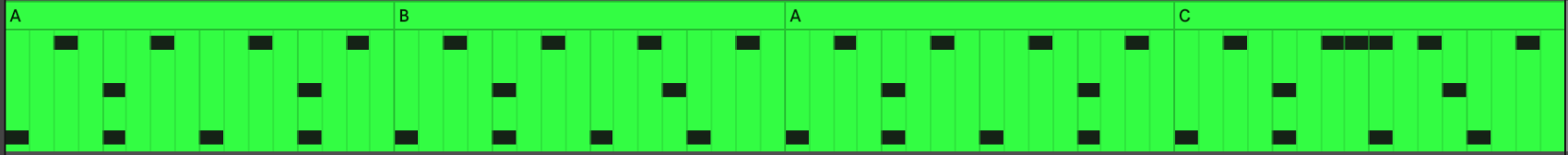
Splash
You could also quite literally add a bit of splash at the beginning of the track:
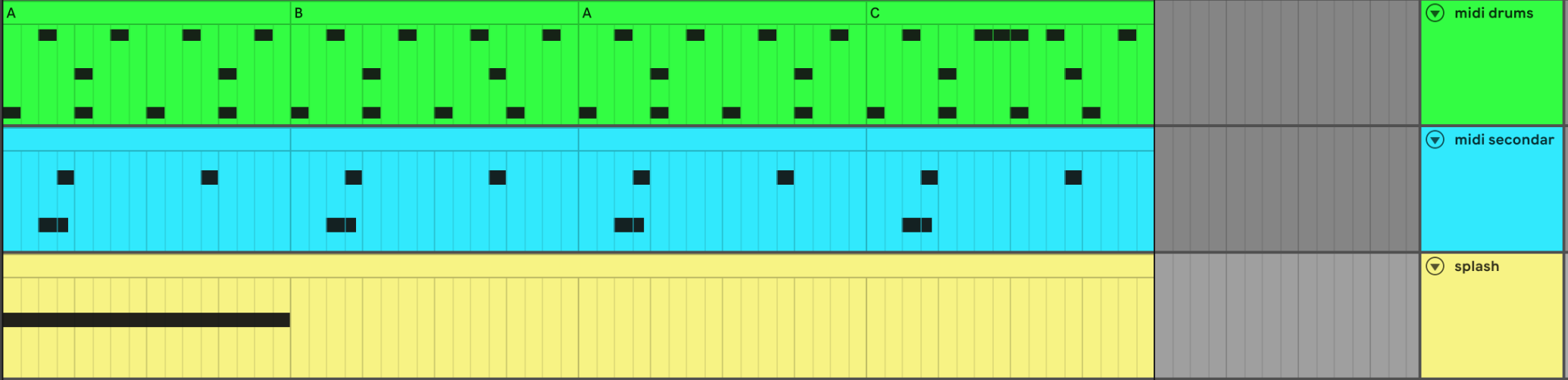
Relevant Note(s): Harmony